Forums » Role Playing
So fucking close.
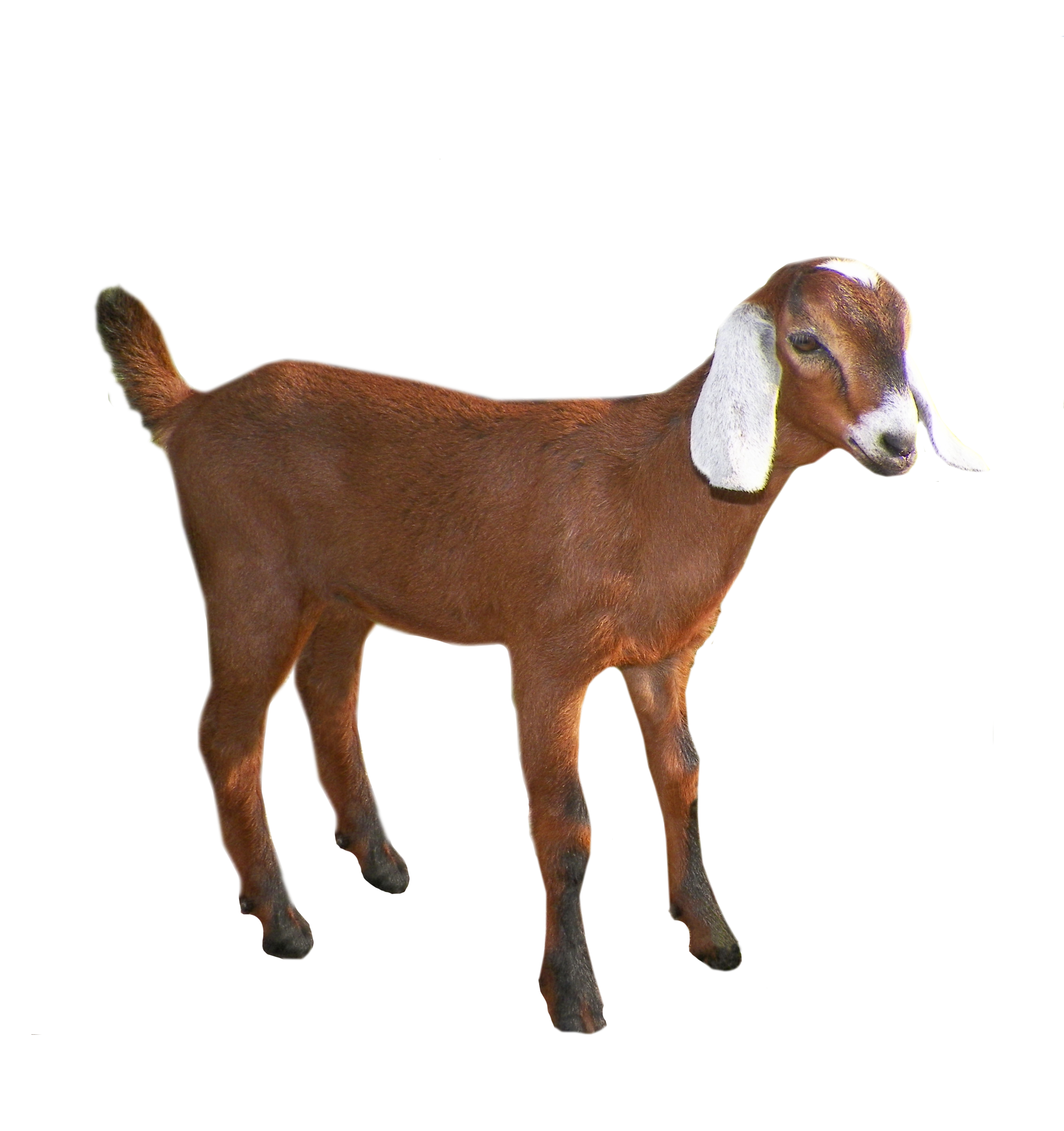
Holy shit
I've done it
Now I need to know who you are in-game. Same with Hellcat and DJ. You can also /msg me, or use Luxen@gmx.com if you prefer.

Not like I'm johnny or anything
Is new logo.
You can edit your post, you know that right?
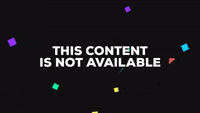
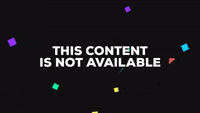
Blaqk, I use bitmaps right now; im having issues figuring out how to use ANY format (as in, mixed bitmaps, PNGs, and GIFs all at the same time), so that would probably have to wait until KarmaV3 (which i AM working on, but wont be around for the next few TeamDX matches I think).
If you dont upload a new one, ill convert that to bitmap until KV3 works, and then just use that.
Also, if you want karma, you gotta actually participate in an event (No showing up like TeamDX9! Actual participation only!)
If you dont upload a new one, ill convert that to bitmap until KV3 works, and then just use that.
Also, if you want karma, you gotta actually participate in an event (No showing up like TeamDX9! Actual participation only!)
bump! we only have 9 pilots with icons right now; Your names are
Luxen
Blaqk
Knauf
Clankplusm
Barktooth
xDraenor Matrix
Hellcat
DBskies
Johnny Knoxville
Generic User Icon
So, uhh, 10 pilots out of the near hundred that have taken part in my event? cmon. It doesnt look all that good if so many pilots have no icon associated with them.
Luxen
Blaqk
Knauf
Clankplusm
Barktooth
xDraenor Matrix
Hellcat
DBskies
Johnny Knoxville
Generic User Icon
So, uhh, 10 pilots out of the near hundred that have taken part in my event? cmon. It doesnt look all that good if so many pilots have no icon associated with them.
Hellcat is Johnny,Newb :P
And Hellcat and Johnny are me :P
So what's the point in having icons again?
At the end of my videos, participants are listed; i have a generic user icon, but i plan on using those icons inside of the video itself, to help pilot recognition.
Ahhh,ok

no idea how to make that smaller lmao

"no idea how to make that smaller lmao"
https://www.gimp.org/
Use the crop tool to select the part you want and get it square, then use Image->Scale Image to resize it to something appropriate.
https://www.gimp.org/
Use the crop tool to select the part you want and get it square, then use Image->Scale Image to resize it to something appropriate.