Forums » Off-Topic
With Linux users being 1.47% and windows owning 90%+ of the market .I figure we can raise some of the % of Linux here ..
Even if you're a Windows (or Mac) user, knowing how to use Linux is a valuable skill, and it can run a bunch of awesome things in your home—even if it isn't your main desktop OS. Here are 10 ways you can use Linux even if you're not ready to go full Ubuntu.
10. Troubleshoot Other Computers
Top 10 Uses for Linux (Even If Your Main PC Runs Windows)
You don't even need to install Linux on a box to make it useful—all you need is a solid live CD. Just boot from the CD and you can grab any files from the hard drive, even if the computer won't boot or you've forgotten your password. Linux can even help if you accidentally formatted your entire drive. Of course, not all system rescue discs are Linux—and there are a lot of good ones out there—but a bit of basic Linux knowledge can turn you into a troubleshooting expert.
How to Break Into a Windows PC (and Prevent It from Happening to You)
Read more
9. Make a Chromebook More Useful
Top 10 Uses for Linux (Even If Your Main PC Runs Windows)
You'd be surprised how much you can get done in Chrome OS. There are a lot of great Chrome apps out there for editing audio, video, images, coding, and more—but sometimes you just need a more powerful desktop app you're familiar with. Luckily, you can install Linux alongside Chrome OS really easily, and get access to a traditional desktop with a bunch of apps. It won't get you Photoshop or something of that caliber, but if all you need is a bit of a safety net, it's perfect.
The Best Chrome Apps You're (Probably) Not Using
Read more
8. Host a Web Site or Webapp
Top 10 Uses for Linux (Even If Your Main PC Runs Windows)
You'd be surprised how many web sites you visit every day actually run on Linux—and if you want to build a web site, you probably will too. Possibly more interesting, though, is how you can use a Linux-based web host—like Dreamhost—to host your own personal RSS reader with Tiny Tiny RSS, or your own Dropbox clone with OwnCloud. You could, of course, host these on a Linux box in your home, too. It's a bit more complicated, but it gives you complete control over everything rather than putting your data in someone else's hands.
How to Make a Web Site: The Complete Beginner's Guide
Read more
7. Work with Hard Drives and Partitions
If you dual- or triple-boot your system and ever want to move partitions around, you'll have a much easier time with a Linux live CD and GParted. Heck, even if you don't dual-boot, you'll still need a bit of help from Linux if you ever migrate to a solid-state drive, or upgrade to a more spacious drive. And,6. Automate Everything In Your Home
With a little Linux knowledge and a cheap computer—like the Raspberry Pi—you can create all sorts of tiny home automation gadgets. You can control your home with Siri, mount a Google Calendar tablet on your wall, set up a home surveillance system, control your blinds and air conditioner, stream music in your living room, build a digital photo frame, build a sunrise alarm clock, and...pretty much anything else you can think of. With a cheap board like the Raspberry Pi and a free OS like Linux, you're more limited by your imagination than your wallet.
How Can I Get Started with Home Automation?
Read more
5. Run a Home Server for Backup, Streaming, Torrenting,
If you don't want to leave your computer on 24/7 just to share files or download torrents, a tiny dedicated Linux box might be a better solution. With an old computer or a cheap new one, you can put together a home server that stores your backups, streams movies and musics, seeds torrents, or performs any number of other tasks quietly in the corner. You can put one together with Nas4Free, FreeNAS, or even Ubuntu—though our favorite solution is the Linux-based Amahi. (Yes, we know FreeNAS and NAS4Free are technically FreeBSD—but we're going to lump them in with Linux for practical purposes.) if you want to securely wipe it so no one can get at your data...well, Ubuntu can do that too.
4. Create a Dedicated Media Center or Video Game Machine
Advertisement
If you have a computer that won't even use the desktop—like a media center or dedicated emulation machine—why not just set it up with a Linux backend? It's free and easy to do. XBMC works great on Linux, whether you're running on a Raspberry Pi or just a low-powered PC, and you can turn just about any PC into an all-in-one retro video game console. The Raspberry Pi works well for older games, but you'd want something more powerful to play newer stuff. Heck, you could even use it to create a retro arcade coffee table.
3. Brush Up on Your Hacking and Security
Top 10 Uses for Linux (Even If Your Main PC Runs Windows)
Some Linux distributions,like BackTrack or kali, are security-focused distros for testing security systems. That means you can use them to learn how to, say,hack WEP or WPA WiFi passwordswhich is a great way to learn a bit more about your own network security and how to protect yourself from similar attacks. Of course, we don't recommend using these powers for evil—but knowing evil's tricks gives you a good path to preventing them.
2. Revive an Old or Slow PC
Top 10 Uses for Linux (Even If Your Main PC Runs Windows)
And so we come to one of the most obvious and common uses for Linux—and still one of the best. If you have a PC that's seen better days, Windows is far from the ideal OS. install a lightweight Linux distribution on it (like Lubuntu or, if you're a bit more savvy, Archbang) and it'll feel like a new machine again. It may not be able to do everything your powerful Windows machine can do, but it's better than having a non-functional computer, and works perfectly for basic tasks
2. Revive an Old or Slow PC
Top 10 Uses for Linux (Even If Your Main PC Runs Windows)
And so we come to one of the most obvious and common uses for Linux—and still one of the best. If you have a PC that's seen better days, Windows is far from the ideal OS. install a lightweight Linux distribution on it (like Lubuntu or, if you're a bit more savvy, Archbang) and it'll feel like a new machine again. It may not be able to do everything your powerful Windows machine can do, but it's better than having a non-functional computer, and works perfectly for basic tasks
1. Learn More About How Computers Work
Top 10 Uses for Linux (Even If Your Main PC Runs Windows)
If none of the above sound like anything you need, why not just get in the spirit of DIY and learn a little bit more about how computers work? Tons of things run Linux these days, from TVs to the Android phone in your pocket, and learning about Linux is not only a fun hobby in and of itself, but it'll help you learn a bit more about what makes these machines tick. We recommend getting started with something like Ubuntu or Mint, then when you get a little more familiar, move onto Arch for some serious learning. There are a ton of great distros out there, and even if you're just playing around, you may find that those skills come in pretty handy one day.
Taken from http://goo.gl/XhWqQv
Even if you're a Windows (or Mac) user, knowing how to use Linux is a valuable skill, and it can run a bunch of awesome things in your home—even if it isn't your main desktop OS. Here are 10 ways you can use Linux even if you're not ready to go full Ubuntu.
10. Troubleshoot Other Computers
Top 10 Uses for Linux (Even If Your Main PC Runs Windows)
You don't even need to install Linux on a box to make it useful—all you need is a solid live CD. Just boot from the CD and you can grab any files from the hard drive, even if the computer won't boot or you've forgotten your password. Linux can even help if you accidentally formatted your entire drive. Of course, not all system rescue discs are Linux—and there are a lot of good ones out there—but a bit of basic Linux knowledge can turn you into a troubleshooting expert.
How to Break Into a Windows PC (and Prevent It from Happening to You)
Read more
9. Make a Chromebook More Useful
Top 10 Uses for Linux (Even If Your Main PC Runs Windows)
You'd be surprised how much you can get done in Chrome OS. There are a lot of great Chrome apps out there for editing audio, video, images, coding, and more—but sometimes you just need a more powerful desktop app you're familiar with. Luckily, you can install Linux alongside Chrome OS really easily, and get access to a traditional desktop with a bunch of apps. It won't get you Photoshop or something of that caliber, but if all you need is a bit of a safety net, it's perfect.
The Best Chrome Apps You're (Probably) Not Using
Read more
8. Host a Web Site or Webapp
Top 10 Uses for Linux (Even If Your Main PC Runs Windows)
You'd be surprised how many web sites you visit every day actually run on Linux—and if you want to build a web site, you probably will too. Possibly more interesting, though, is how you can use a Linux-based web host—like Dreamhost—to host your own personal RSS reader with Tiny Tiny RSS, or your own Dropbox clone with OwnCloud. You could, of course, host these on a Linux box in your home, too. It's a bit more complicated, but it gives you complete control over everything rather than putting your data in someone else's hands.
How to Make a Web Site: The Complete Beginner's Guide
Read more
7. Work with Hard Drives and Partitions
If you dual- or triple-boot your system and ever want to move partitions around, you'll have a much easier time with a Linux live CD and GParted. Heck, even if you don't dual-boot, you'll still need a bit of help from Linux if you ever migrate to a solid-state drive, or upgrade to a more spacious drive. And,6. Automate Everything In Your Home
With a little Linux knowledge and a cheap computer—like the Raspberry Pi—you can create all sorts of tiny home automation gadgets. You can control your home with Siri, mount a Google Calendar tablet on your wall, set up a home surveillance system, control your blinds and air conditioner, stream music in your living room, build a digital photo frame, build a sunrise alarm clock, and...pretty much anything else you can think of. With a cheap board like the Raspberry Pi and a free OS like Linux, you're more limited by your imagination than your wallet.
How Can I Get Started with Home Automation?
Read more
5. Run a Home Server for Backup, Streaming, Torrenting,
If you don't want to leave your computer on 24/7 just to share files or download torrents, a tiny dedicated Linux box might be a better solution. With an old computer or a cheap new one, you can put together a home server that stores your backups, streams movies and musics, seeds torrents, or performs any number of other tasks quietly in the corner. You can put one together with Nas4Free, FreeNAS, or even Ubuntu—though our favorite solution is the Linux-based Amahi. (Yes, we know FreeNAS and NAS4Free are technically FreeBSD—but we're going to lump them in with Linux for practical purposes.) if you want to securely wipe it so no one can get at your data...well, Ubuntu can do that too.
4. Create a Dedicated Media Center or Video Game Machine
Advertisement
If you have a computer that won't even use the desktop—like a media center or dedicated emulation machine—why not just set it up with a Linux backend? It's free and easy to do. XBMC works great on Linux, whether you're running on a Raspberry Pi or just a low-powered PC, and you can turn just about any PC into an all-in-one retro video game console. The Raspberry Pi works well for older games, but you'd want something more powerful to play newer stuff. Heck, you could even use it to create a retro arcade coffee table.
3. Brush Up on Your Hacking and Security
Top 10 Uses for Linux (Even If Your Main PC Runs Windows)
Some Linux distributions,like BackTrack or kali, are security-focused distros for testing security systems. That means you can use them to learn how to, say,hack WEP or WPA WiFi passwordswhich is a great way to learn a bit more about your own network security and how to protect yourself from similar attacks. Of course, we don't recommend using these powers for evil—but knowing evil's tricks gives you a good path to preventing them.
2. Revive an Old or Slow PC
Top 10 Uses for Linux (Even If Your Main PC Runs Windows)
And so we come to one of the most obvious and common uses for Linux—and still one of the best. If you have a PC that's seen better days, Windows is far from the ideal OS. install a lightweight Linux distribution on it (like Lubuntu or, if you're a bit more savvy, Archbang) and it'll feel like a new machine again. It may not be able to do everything your powerful Windows machine can do, but it's better than having a non-functional computer, and works perfectly for basic tasks
2. Revive an Old or Slow PC
Top 10 Uses for Linux (Even If Your Main PC Runs Windows)
And so we come to one of the most obvious and common uses for Linux—and still one of the best. If you have a PC that's seen better days, Windows is far from the ideal OS. install a lightweight Linux distribution on it (like Lubuntu or, if you're a bit more savvy, Archbang) and it'll feel like a new machine again. It may not be able to do everything your powerful Windows machine can do, but it's better than having a non-functional computer, and works perfectly for basic tasks
1. Learn More About How Computers Work
Top 10 Uses for Linux (Even If Your Main PC Runs Windows)
If none of the above sound like anything you need, why not just get in the spirit of DIY and learn a little bit more about how computers work? Tons of things run Linux these days, from TVs to the Android phone in your pocket, and learning about Linux is not only a fun hobby in and of itself, but it'll help you learn a bit more about what makes these machines tick. We recommend getting started with something like Ubuntu or Mint, then when you get a little more familiar, move onto Arch for some serious learning. There are a ton of great distros out there, and even if you're just playing around, you may find that those skills come in pretty handy one day.
Taken from http://goo.gl/XhWqQv
Also see Ubuntu homepage
Flavours:
Recognised Ubuntu flavours
These are flavours that use Ubuntu as their foundation and contribute significantly towards the project.(part of the Ubuntu installer)
Edubuntu — Ubuntu for education
Ubuntu GNOME — Ubuntu with the GNOME desktop environment
Kubuntu — Ubuntu with the K Desktop environment
Ubuntu Kylin — Ubuntu localised for China
Lubuntu — Ubuntu that uses LXDE
Mythbuntu — Designed for creating a home theatre PC with MythTV
Ubuntu Studio — Designed for multimedia editing and creation
Xubuntu — Ubuntu with the XFCE desktop environment
Ubuntu MATE — Ubuntu with the MATE desktop environment
Localizations
Due to space considerations, only a few languages are included on the standard Ubuntu images. Support for other languages can be found on DVD, and from sources around the Internet. The following derivatives have full language support for the relevant language directly on the standard image.
German
English (US, UK, AU)
Spanish
Portuguese
Brazilian Portuguese
Simplified Chinese
Flavours:
Recognised Ubuntu flavours
These are flavours that use Ubuntu as their foundation and contribute significantly towards the project.(part of the Ubuntu installer)
Edubuntu — Ubuntu for education
Ubuntu GNOME — Ubuntu with the GNOME desktop environment
Kubuntu — Ubuntu with the K Desktop environment
Ubuntu Kylin — Ubuntu localised for China
Lubuntu — Ubuntu that uses LXDE
Mythbuntu — Designed for creating a home theatre PC with MythTV
Ubuntu Studio — Designed for multimedia editing and creation
Xubuntu — Ubuntu with the XFCE desktop environment
Ubuntu MATE — Ubuntu with the MATE desktop environment
Localizations
Due to space considerations, only a few languages are included on the standard Ubuntu images. Support for other languages can be found on DVD, and from sources around the Internet. The following derivatives have full language support for the relevant language directly on the standard image.
German
English (US, UK, AU)
Spanish
Portuguese
Brazilian Portuguese
Simplified Chinese
For Linux Beginners: Linux Mint and Pinguy OS
With version 10, or "Julia," hot off the presses, Linux Mint is the third most popular Linux distribution out there, behind only Ubuntu itself and Fedora. Many people find Mint even easier to use than Ubuntu, at least in part because it's designed to provide a more complete out-of-the-box experience by including browser plugins, media codecs, support for DVD playback, Java and other components.
Though less well-known, Pinguy is also another very nice Ubuntu-based distribution for Linux beginners. It features numerous user-friendly enhancements, out-of-the-box support for multimedia codecs and browser plugins, a heavily tweaked GNOME user interface and a careful selection of popular desktop applications for many common computing tasks.
Similar to Windows: Zorin OS
Zorin OS is a Linux distribution designed especially for newcomers who have come to Linux from Windows. Based on the GNOME desktop, it has a Windows-like graphical user interface and many programs similar to those found in Windows. Zorin OS also comes with an application that lets users run many Windows programs.
Lightweight Versions: Lubuntu, Xubuntu and CrunchBang
Lubuntu is a fast, lightweight and energy-saving variant of Ubuntu that uses the XDE (Lightweight X11 Desktop Environment) desktop. It is intended to have low-resource system requirements and is designed primarily for netbooks, mobile devices and older PCs.
Also optimized for lower-end machines, Xubuntu uses the lightweight Xfce desktop environment instead. It also includes only GTK+ applications where possible. CrunchBang Linux, meanwhile, features the lightweight Openbox window manager along with GTK+ applications.
For Cloud-Based Netbooks: Jolicloud
Focused on cloud-based netbooks, Jolicloud aspires toward extreme user-friendliness so that any computer user can install it with just one click. Besides the standard .ISO image, the distribution is also provided as a Windows executable file that can resize an existing Windows partition and install Jolicloud as an alternative operating system. Jolicloud is heavily oriented towards Web applications and services.
A Multimedia Focus: Ubuntu Studio and Mythbuntu
Ubuntu Studio is a variant of Ubuntu aimed at audio, video and graphics professionals. Accordingly, it includes a collection of open source applications for multimedia creation.
Mythbuntu, on the other hand, uses the Xfce desktop and focuses on setting up a standalone MythTV-based PVR system.
For Education: Edubuntu
Edubuntu is designed to be suitable for classroom use, enabling an educator with limited technical knowledge and skill to set up and administer a computer lab or online learning environment in an hour or less without having to become a Linux expert.
A Different Desktop: Kubuntu and Netrunner
Whereas Ubuntu has always shipped with the GNOME desktop interface by default, Kubuntu and Netrunner are both variations that use the KDE desktop instead. The differences are mainly cosmetic, but you may find you prefer KDE, which uses more blues and grays than GNOME's purples.
In short, Ubuntu is a great Linux distribution for both business and home users, but part of the beauty of Linux is the wealth of choices available and the ease of trying them out. If your business has specific needs--or if there's anything you'd like to change in Ubuntu--one of these variants might be just the ticket.
With version 10, or "Julia," hot off the presses, Linux Mint is the third most popular Linux distribution out there, behind only Ubuntu itself and Fedora. Many people find Mint even easier to use than Ubuntu, at least in part because it's designed to provide a more complete out-of-the-box experience by including browser plugins, media codecs, support for DVD playback, Java and other components.
Though less well-known, Pinguy is also another very nice Ubuntu-based distribution for Linux beginners. It features numerous user-friendly enhancements, out-of-the-box support for multimedia codecs and browser plugins, a heavily tweaked GNOME user interface and a careful selection of popular desktop applications for many common computing tasks.
Similar to Windows: Zorin OS
Zorin OS is a Linux distribution designed especially for newcomers who have come to Linux from Windows. Based on the GNOME desktop, it has a Windows-like graphical user interface and many programs similar to those found in Windows. Zorin OS also comes with an application that lets users run many Windows programs.
Lightweight Versions: Lubuntu, Xubuntu and CrunchBang
Lubuntu is a fast, lightweight and energy-saving variant of Ubuntu that uses the XDE (Lightweight X11 Desktop Environment) desktop. It is intended to have low-resource system requirements and is designed primarily for netbooks, mobile devices and older PCs.
Also optimized for lower-end machines, Xubuntu uses the lightweight Xfce desktop environment instead. It also includes only GTK+ applications where possible. CrunchBang Linux, meanwhile, features the lightweight Openbox window manager along with GTK+ applications.
For Cloud-Based Netbooks: Jolicloud
Focused on cloud-based netbooks, Jolicloud aspires toward extreme user-friendliness so that any computer user can install it with just one click. Besides the standard .ISO image, the distribution is also provided as a Windows executable file that can resize an existing Windows partition and install Jolicloud as an alternative operating system. Jolicloud is heavily oriented towards Web applications and services.
A Multimedia Focus: Ubuntu Studio and Mythbuntu
Ubuntu Studio is a variant of Ubuntu aimed at audio, video and graphics professionals. Accordingly, it includes a collection of open source applications for multimedia creation.
Mythbuntu, on the other hand, uses the Xfce desktop and focuses on setting up a standalone MythTV-based PVR system.
For Education: Edubuntu
Edubuntu is designed to be suitable for classroom use, enabling an educator with limited technical knowledge and skill to set up and administer a computer lab or online learning environment in an hour or less without having to become a Linux expert.
A Different Desktop: Kubuntu and Netrunner
Whereas Ubuntu has always shipped with the GNOME desktop interface by default, Kubuntu and Netrunner are both variations that use the KDE desktop instead. The differences are mainly cosmetic, but you may find you prefer KDE, which uses more blues and grays than GNOME's purples.
In short, Ubuntu is a great Linux distribution for both business and home users, but part of the beauty of Linux is the wealth of choices available and the ease of trying them out. If your business has specific needs--or if there's anything you'd like to change in Ubuntu--one of these variants might be just the ticket.
Run (almost) all windows *.exe on Linux
https://www.winehq.org/
Wine (originally an acronym for "Wine Is Not an Emulator") is a compatibility layer capable of running Windows applications on several POSIX-compliant operating systems, such as Linux, Mac OSX, & BSD. Instead of simulating internal Windows logic like a virtual machine or emulator, Wine translates Windows API calls into POSIX calls on-the-fly, eliminating the performance and memory penalties of other methods and allowing you to cleanly integrate Windows applications into your desktop.
https://www.winehq.org/
Wine (originally an acronym for "Wine Is Not an Emulator") is a compatibility layer capable of running Windows applications on several POSIX-compliant operating systems, such as Linux, Mac OSX, & BSD. Instead of simulating internal Windows logic like a virtual machine or emulator, Wine translates Windows API calls into POSIX calls on-the-fly, eliminating the performance and memory penalties of other methods and allowing you to cleanly integrate Windows applications into your desktop.
Why do you copy and paste that here?
Because he doesn't know how to have an original thought.
pfft, ubuntu distros are for children. Real men run gentoo and/or LFS.
Real nerds run gentoo and/or LFS.*
@Sieger: most of Vo don't know what's it
@Kierky: true
@joylessjoker: use ArchLinux™ then
@Inevitable: lol
Ubuntu™ on phones looks nice, in the site anyway
There is Linux for Android but the good ones requires root I use KingRoot™ but it seems not to work on my Android 6.0 , should work fine on KitKat lollipop etc
@Kierky: true
@joylessjoker: use ArchLinux™ then
@Inevitable: lol
Ubuntu™ on phones looks nice, in the site anyway
There is Linux for Android but the good ones requires root I use KingRoot™ but it seems not to work on my Android 6.0 , should work fine on KitKat lollipop etc
Suggesting that I use archlinux is a testament to just how much you actually know about linux, which is pretty close to nothing.
May I recommend that you immediately format your hard drive and install Gentoo to remedy this problem?
May I recommend that you immediately format your hard drive and install Gentoo to remedy this problem?
If you think copy/pasting stuff from various websites makes you look smart Mick, think again.
Also if you think adding ™'s to your posts makes you look even smarter? Wake up you 5yr old brat.
[edit]
"Most VO users do not know about Linux!" - WRONG AGAIN, Most Linux users know about VO too. In fact before the Android port, I would even hedge my bets that Linux was THE most used OS in the VO community. I will point at the post counts for BOTH Windows and Mac OSX forums, and point out that the Linux count is higher than both (and not much lower than both combined).
So why don't you go play smart somewhere else? Because trying to tell the VO community about Linux is like the bell ringer telling the choir how to sing. Go preach somewhere else.
Also if you think adding ™'s to your posts makes you look even smarter? Wake up you 5yr old brat.
[edit]
"Most VO users do not know about Linux!" - WRONG AGAIN, Most Linux users know about VO too. In fact before the Android port, I would even hedge my bets that Linux was THE most used OS in the VO community. I will point at the post counts for BOTH Windows and Mac OSX forums, and point out that the Linux count is higher than both (and not much lower than both combined).
So why don't you go play smart somewhere else? Because trying to tell the VO community about Linux is like the bell ringer telling the choir how to sing. Go preach somewhere else.
I think you are significantly overestimating our presence. Among the subset of players who actually participate on the forum or persist in the game, we probably make up a large portion. The overall game demographics can't be assumed to match, however. Too much selection bias.
True, pizza, true. But still, Michael is about 10 years too late.
Well Michael, what do you have to say about this??? It's your own thread, so own it up.
All of you are wrong and Slackware is the one true distribution.
/thread
/thread
slackware 'ere are some imgs I stole of it


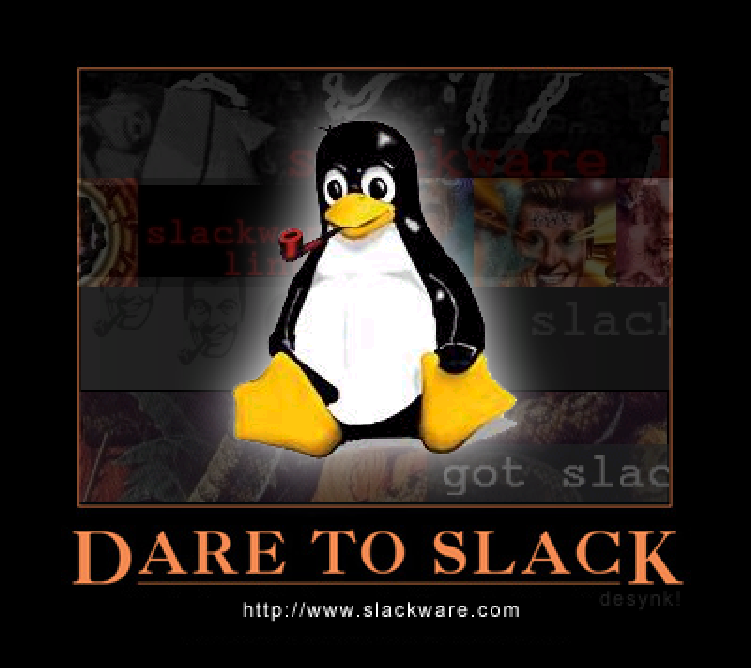
about:
What is Slackware Linux?
The Official Release of Slackware Linux by Patrick Volkerding is an advanced Linux operating system, designed with the twin goals of ease of use and stability as top priorities. Including the latest popular software while retaining a sense of tradition, providing simplicity and ease of use alongside flexibility and power, Slackware brings the best of all worlds to the table.
Originally developed by Linus Torvalds in 1991, the UNIX®-like Linux operating system now benefits from the contributions of millions of users and developers around the world. Slackware Linux provides new and experienced users alike with a fully-featured system, equipped to serve in any capacity from desktop workstation to machine-room server. Web, ftp, and email servers are ready to go out of the box, as are a wide selection of popular desktop environments. A full range of development tools, editors, and current libraries is included for users who wish to develop or compile additional software.
The Slackware Philosophy
Since its first beta release in April of 1993, the Slackware Linux Project has aimed at producing the most "UNIX-like" Linux distribution out there. Slackware complies with the published Linux standards, such as the Linux File System Standard. We have always considered simplicity and stability paramount, and as a result Slackware has become one of the most popular, stable, and friendly distributions available.
Slackware Overview
Slackware Linux is a complete 32-bit multitasking "UNIX-like" system. It's currently based around the 2.6 Linux kernel series and the GNU C Library version 2.7 (libc6). It contains an easy to use installation program, extensive online documentation, and a menu-driven package system. A full installation gives you the X Window System, C/C++ development environments, Perl, networking utilities, a mail server, a news server, a web server, an ftp server, the GNU Image Manipulation Program, Mozilla Firefox, plus many more programs. Slackware Linux can run on 486 systems all the way up to the latest x86 machines (but uses -mcpu=i686 optimization for best performance on i686-class machines like the P3, P4, Duron/Athlon, and the latest multi-core x86 CPUs).
And JJ 'tiz for U , :DD

As for all ye cig' fans i bet ye never saw this brand:
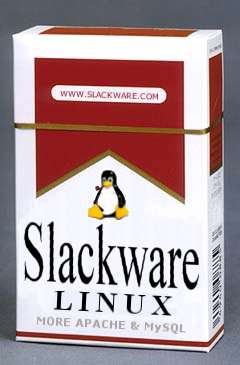


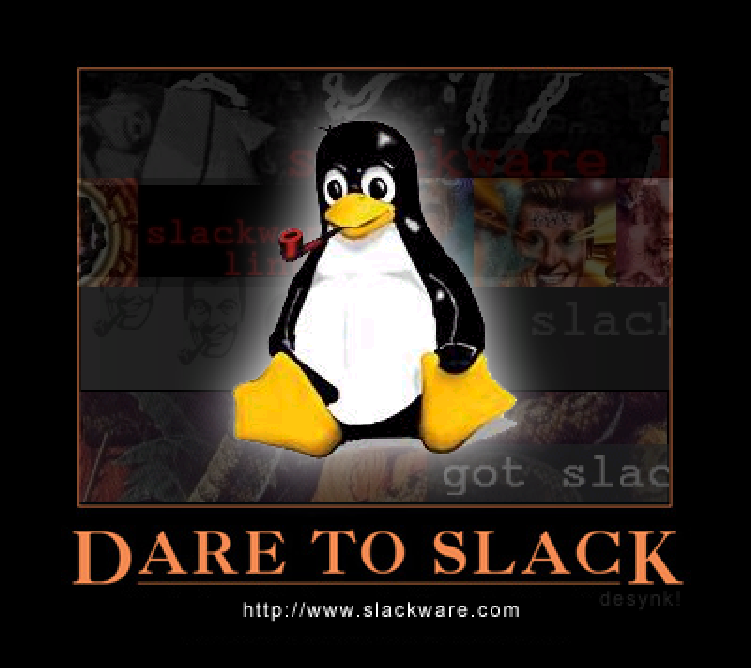
about:
What is Slackware Linux?
The Official Release of Slackware Linux by Patrick Volkerding is an advanced Linux operating system, designed with the twin goals of ease of use and stability as top priorities. Including the latest popular software while retaining a sense of tradition, providing simplicity and ease of use alongside flexibility and power, Slackware brings the best of all worlds to the table.
Originally developed by Linus Torvalds in 1991, the UNIX®-like Linux operating system now benefits from the contributions of millions of users and developers around the world. Slackware Linux provides new and experienced users alike with a fully-featured system, equipped to serve in any capacity from desktop workstation to machine-room server. Web, ftp, and email servers are ready to go out of the box, as are a wide selection of popular desktop environments. A full range of development tools, editors, and current libraries is included for users who wish to develop or compile additional software.
The Slackware Philosophy
Since its first beta release in April of 1993, the Slackware Linux Project has aimed at producing the most "UNIX-like" Linux distribution out there. Slackware complies with the published Linux standards, such as the Linux File System Standard. We have always considered simplicity and stability paramount, and as a result Slackware has become one of the most popular, stable, and friendly distributions available.
Slackware Overview
Slackware Linux is a complete 32-bit multitasking "UNIX-like" system. It's currently based around the 2.6 Linux kernel series and the GNU C Library version 2.7 (libc6). It contains an easy to use installation program, extensive online documentation, and a menu-driven package system. A full installation gives you the X Window System, C/C++ development environments, Perl, networking utilities, a mail server, a news server, a web server, an ftp server, the GNU Image Manipulation Program, Mozilla Firefox, plus many more programs. Slackware Linux can run on 486 systems all the way up to the latest x86 machines (but uses -mcpu=i686 optimization for best performance on i686-class machines like the P3, P4, Duron/Athlon, and the latest multi-core x86 CPUs).
And JJ 'tiz for U , :DD

As for all ye cig' fans i bet ye never saw this brand:
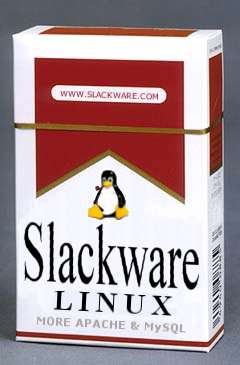
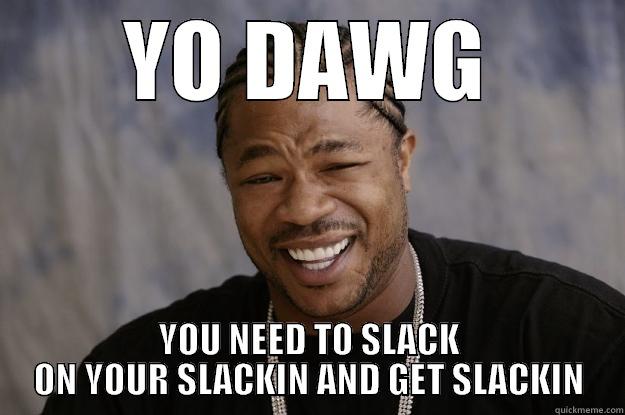
while this thread was born out of stupidity I think the elitism posted by a few users clearly covered why linux remains in the bottom percentile.
And now to add to that problem!
Everyone knows anyone who has the time for Gentoo, slackware or any of the other backwards and shitty waste all your time distros must be a kid or unemployed anyways.
And now to add to that problem!
Everyone knows anyone who has the time for Gentoo, slackware or any of the other backwards and shitty waste all your time distros must be a kid or unemployed anyways.
And you must be one of those Apple worshippers who forked over your entire life savings for an overpriced, underpowered Mac.
I've used both Gentoo and LFS, and they were fun, but I'm too impatient to put up with having to compile everything all the time. Arch is a better fit for me nowadays.
And that's the thing about Linux distros. It's not about which is best overall. It's about which is best for the individual at any given moment. For me, that has been ZipSlack, Puppy, Vector, Puppy again, Pizzapup, Gentoo, more Pizzapup, LFS, and for the last several years, Arch.
And that's the thing about Linux distros. It's not about which is best overall. It's about which is best for the individual at any given moment. For me, that has been ZipSlack, Puppy, Vector, Puppy again, Pizzapup, Gentoo, more Pizzapup, LFS, and for the last several years, Arch.