Heads Up Display
The Vendetta Online universe is made up of a number of solar systems within our galaxy. These solar systems are connected to each other by spacial anomalies called wormholes, which allow a space ship to travel from one system to another. Each solar system is in turn divided into a 16x16 grid of sectors.

Proximity Indicator
 When you start the game, you'll be in a
sector with a space station. To visit other sectors in your system, the first
thing you'll need to do is travel 3000 meters away from the nearest massive
object (asteroids, ice crystals, space stations, or wormholes.) This is pretty
easy to do - just look for a clearing in the surrounding asteroids and turbo
towards it. The proximity indicator on the bottom of your screen will tell you
when you have enough clearance to jump.
When you start the game, you'll be in a
sector with a space station. To visit other sectors in your system, the first
thing you'll need to do is travel 3000 meters away from the nearest massive
object (asteroids, ice crystals, space stations, or wormholes.) This is pretty
easy to do - just look for a clearing in the surrounding asteroids and turbo
towards it. The proximity indicator on the bottom of your screen will tell you
when you have enough clearance to jump.
In-system Jumps
To select your jump destination, bring up the navigation panel (default: hit "n"). This will show a map of the system you're located in, and give a bit of information on each sector. To jump somewhere, make sure you have 3000m of clearance, select the sector you want to jump to, then click on "Jump".
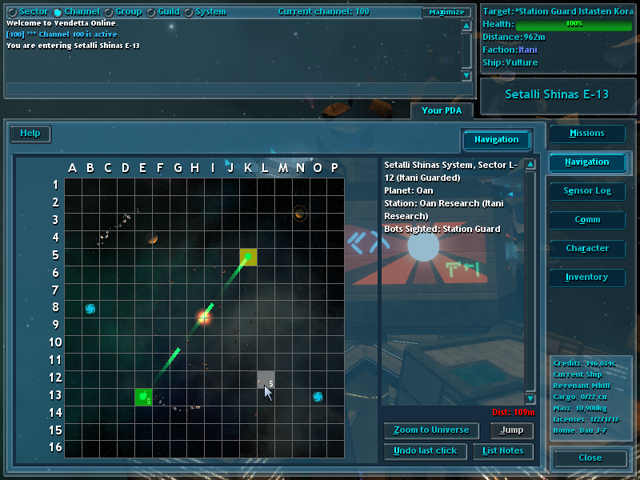
Warp Storms
 "Warp Storms" are the curse of pilots everywhere. Limited in duration and
always on the move, a storm can pull you out of your jump course at any time. If
you do get caught in a storm, your computer will plot a point at which you can
safely exit the sector. To continue on your course, fly to this point (marked
on your radar with a green "+" and on your HUD with a storm jump indicator.)
When you're close enough, press enter to jump to your original
destination.
"Warp Storms" are the curse of pilots everywhere. Limited in duration and
always on the move, a storm can pull you out of your jump course at any time. If
you do get caught in a storm, your computer will plot a point at which you can
safely exit the sector. To continue on your course, fly to this point (marked
on your radar with a green "+" and on your HUD with a storm jump indicator.)
When you're close enough, press enter to jump to your original
destination.
Intra-System Navigation and Wormholes
 Finally, to warp to another
system, you'll need to jump to a sector with a wormhole in it, then fly to the
wormhole location as you would a storm jump point. Wormholes are marked on your
radar with a cyan swirl, as seen in the image to the right.
Finally, to warp to another
system, you'll need to jump to a sector with a wormhole in it, then fly to the
wormhole location as you would a storm jump point. Wormholes are marked on your
radar with a cyan swirl, as seen in the image to the right.
Plotting a Course
In the nav menu, you can also select a sector in another system as your destination, and your nav computer will automatically plot a course to it, marking appropriate waypoints on your HUD along the way. Arrows on your hud (like in the Storm Exit Jump Point image above) will tell you if your next nav point is a wormhole, a storm jump point, or an in-system jump. (The arrows will point at your distance indicator if your next jump is in-system.)