Heads Up Display
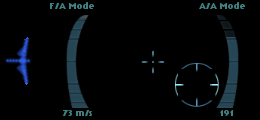
The Tactical Display is the core of combat and general gameplay in Vendetta. Your crosshairs are flanked by a pair of graphs which display your current speed (left) and your available energy (right). In this example, the ship's current speed is 78 meters/second, with 123 units of energy remaining. Energy is used to fire weapons such as blasters or energy cannons, and is also drained by using your ship's turbo thrusters. Your energy reserves will recharge over time.
Joystick and Keyboard mode
The small crosshair in the center indicates the direction your ship and weapons are facing.
Mouselook mode only
The smaller crosshair in the center indicates the direction of your camera, NOT your ship or weapons. The larger round crosshair moves depending on the direction your ship is actually facing. The ship will always attempt to come around to face whichever direction you point your camera, unless you are using Turbo (which prevents turning). The speed with which the ship turns to face your view depends on the maneuverability of your ship.
Target Direction Indicator
The blue arrow just outside the tactical display points in the direction of your selected object/target. If your selected target is offscreen, the blue arrow will point in the direction you need to turn to find it. If the selected target comes within a short distance of your small central crosshair, the blue arrow will disappear, as the target's position should then be obvious.
Target Selection Box
When an object is selected, a box will appear around the object. A red box
denotes a hostile target, a 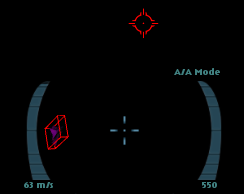 green box denotes a teammate, and a yellow box denotes an innocuous world object (dropped cargo, asteroid, etc). In addition to the selection box,
you will see a Leadoff Target. This target displays the direction in which you
must shoot or travel to intercept your current target. In this example, an enemy
has been selected, and a leadoff target appears above him to the right. This
target will shift in position depending on your trajectory and velocity with
respect to the object you have selected.
green box denotes a teammate, and a yellow box denotes an innocuous world object (dropped cargo, asteroid, etc). In addition to the selection box,
you will see a Leadoff Target. This target displays the direction in which you
must shoot or travel to intercept your current target. In this example, an enemy
has been selected, and a leadoff target appears above him to the right. This
target will shift in position depending on your trajectory and velocity with
respect to the object you have selected.
Autoaim
If you rotate your ship so that your crosshairs are over the leadoff target,
your shots will be more likely to hit the target. With auto-aiming enabled
(default), if your crosshairs are within a certain small radius of the leadoff
target, the target will turn yellow, and your shots will automatically 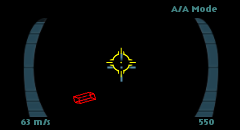 be fired as accurately as
possibly towards the target. Note that other players will be able to take
evasive maneuvers to avoid your shots, so the auto-aim target does not guarantee
a hit. Under medium/low velocity conditions, in reasonably close proximity to
the target, it is fairly effective.
be fired as accurately as
possibly towards the target. Note that other players will be able to take
evasive maneuvers to avoid your shots, so the auto-aim target does not guarantee
a hit. Under medium/low velocity conditions, in reasonably close proximity to
the target, it is fairly effective.
Targeting and Selection
To help keep track of your enemies, your ship has been equipped with an extensive target selection system. There are a number of different methods for targeting an enemy ship, but once locked on, your enemy will be marked on your radar, any guided missiles you fire will automatically home in on it, and the "target" display will tell you its name, distance, health, and faction alignment. Also, as explained above, some energy-based weapons will automatically aim at whatever you have selected, as long as your aiming crosshair is near the selected enemy's leadoff target.
Your ship's computer has built-in features which allow you to select different types of objects automatically. These include selecting the nearest enemy (default: "x"), the object or player directly in front of you (default: "b"), the nearest cargo crate, etc. Press "F1" while in the game to see a complete list of selection methods.